Goto transaction DB02 and navigate to Space -> Space overview to view
- Database name
- Database system
- Size
- Free size
- Used percentage
- Number of database users
- Number of tablespaces
- Number of tables and size
- Number of indexes and size
In DB02, navigate to Space -> Space overview to find all the above mentioned details
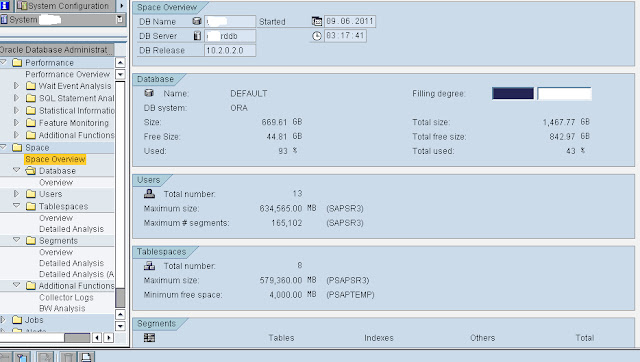
How to check the users that are present in database at SAP level ?
In DB02, navigate to Space -> Users -> Overview as below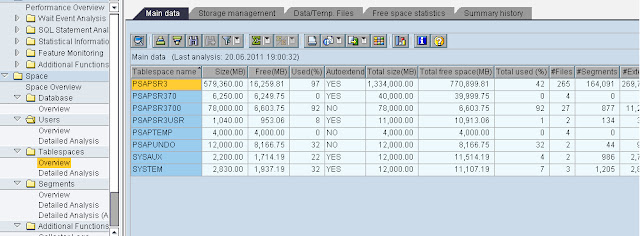

No comments :
Post a Comment