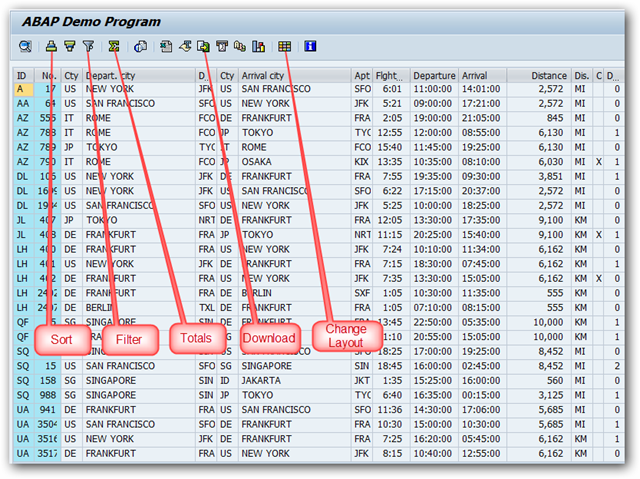RSTXCPDF Routines for Converting OTF Format to PDF Format
RSTXDBUG Activate/Deactivate Form Debugger
RSTXFDEL Delete and Repair the Forms
RSTXHTML Conversion of SAPscript Texts (ITF) to HTML
RSTXLDMC Uploading TIFF Files to SAPscript Texts
RSTXSCRP SAPscript Export to Dataset / SAPscript Import from Dataset
RSTXSITF Report For Unloading an ITF Format to a Dataset
RSTXFCAT Find Forms
RSTXSCAT Find Styles
RSTXTCAT Find Standard Texts
RSTXTRAN Transfer of SAPscript Texts to a Correction
RSTXSCPY Copy Styles Between Clients
RSTXICON List of SAP icons and their names and SAP numbers
Showing posts with label ABAP. Show all posts
Showing posts with label ABAP. Show all posts
What is SAP ALV?
Unknown
ALV stands for ABAP List Viewer. ALV gives us a standard List format and user interface to all our ABAP reports. ALV is created by a set of standard function modules provided by SAP.
ALV provides a lot of inbuilt functions to our reports and some of the functions are listed below.
- Sorting of records
- Filtering of records
- Totals and Sub-totals
- Download the report output to Excel/HTML
- Changing the order of the columns in the report
- Hide the unwanted columns from the report
Because of the above functions, ALV substantially decreases the report development time. ALV takes care of rendering the list and we can concentrate only on the data retrieval part.
Some of the function modules used to create ALV reports are listed below.
| FUNCTION MODULE | DESCRIPTION |
|---|---|
| REUSE_ALV_LIST_DISPLAY | Display an ALV list |
| REUSE_ALV_GRID_DISPLAY | Display an ALV grid |
| REUSE_ALV_COMMENTARY_WRITE | Output List header information |
| REUSE_ALV_VARIANT_F4 | Display variant selection dialog box |
| REUSE_ALV_VARIANT_EXISTENCE | Checks whether a variant exists |
| REUSE_ALV_FIELDCATALOG_MERGE | Create field catalog from dictionary structure or internal table |
Simple ALV report.
DATA: it_spfli TYPE TABLE OF spfli.
SELECT * FROM spfli INTO TABLE it_spfli.
CALL FUNCTION 'REUSE_ALV_GRID_DISPLAY'
EXPORTING
i_structure_name = 'SPFLI'
TABLES
t_outtab = it_spfli.
Simple ALV Output List
7:53 PM
ABAP
,
SAP Beginners
How to Modify SAP Transport Number Range
Unknown
You want to change the transport number range on the SAP System.
SAP stored the last transport request in the table E070L. You can find the information using transaction code SE16 or SE16N.
Due to non-modifiable function on transaction code SE16/SE16N, you may need to update the table from database level. Below example is on Oracle database. If let say, the latest transport number from table E070L is SIDK800111 and you wanted to change to SIDK000121.
4:40 PM
ABAP
,
BASIS
,
SAP Beginners
How to generate SAP Solution Manager Key
Unknown
To Generate Solution Manager Key Execute T-code SMSY in
Solution Manager system, you need to do the following steps:
1) Create a system by right clicking on System entry and select Create new system.
1) Create a system by right clicking on System entry and select Create new system.
2) Enter the System Name i.e., SID (3 chars)
3) Product = SAP ECC (select from the list)
4) Product Version= ECC 5.0 (select from the list)
5) Save the entries.
6) Select Menu Item "System--->Other Configuration" and enter the SID which you have created earlier.
7) Enter the Server Name(hostname)
8) Finally click on Generate "Installation/Upgrade Key Button "
The system generates a Key ,copy that Key and paste it in the SAPINST screen when it prompts for Sol man Key.
6:38 PM
ABAP
,
BASIS
,
BASIS BASIC
,
SAP Beginners
DB2 Tablespace and Bufferpool Commands
Unknown
DB2 Tablespace and Bufferpool Commands
View
the names, pagesize, and number of pages of the bufferpools in your
database
db2
"select bpname,pagesize,npages from syscat.bufferpools"
Make
a bufferpool resize automatically. You must have STMM turned on at
the database configuration level
db2
alter bufferpool bp1 size AUTOMATIC
Alter
a bufferpool size that is a fixed size
db2
ALTER BUFFERPOOL IBMDEFAULTBP SIZE 15000;
Add
space to a DMS tablespace
db2
"alter tablespace <tblspace> extend (all 8000)"
8:49 AM
ABAP
,
BASIS
,
DB2
,
MSSQL
,
SAP Beginners
DB2 Table and Index Commands
Unknown
DB2 Table and Index Commands
Look
at columns and data types of a table
db2
describe table schema.tabelename
Look
at one column's data type.
db2
"describe select <colname> from schema.tablename"
Look
at indexes on a table
db2
describe indexes for table schema.tablename
Export
data to a file in ixf format
db2
export to tablename.ixf of ixf messages tablename.txt select * from
SCHEMA.TABNAME
Import
data from an ixf file
db2
import from filename.ixf of ixf messages tablename.txt insert into
SCHEMA.TABNAME
Import
using Load which is faster (doesn't check constraints) and
NONRECOVERABLE doesn't log anything
db2
load from filename.ixf of ixf insert into SCHEMA.TABNAME
nonrecoverable;
Build
a file to set integrity on all tables that are in set integrity
pending state
db2
"select 'set integrity for '||tabschema||'.'||tabname ||'
immediate checked;' from syscat.tables where type = 'T' and status =
'C'" > file.out
8:48 AM
ABAP
,
BASIS
,
DB2
,
MSSQL
,
SAP Beginners
Subscribe to:
Comments
(
Atom
)